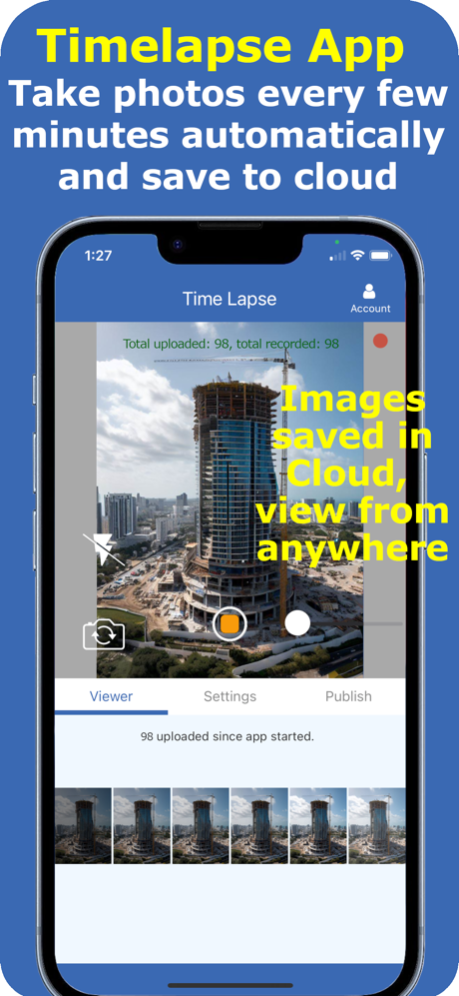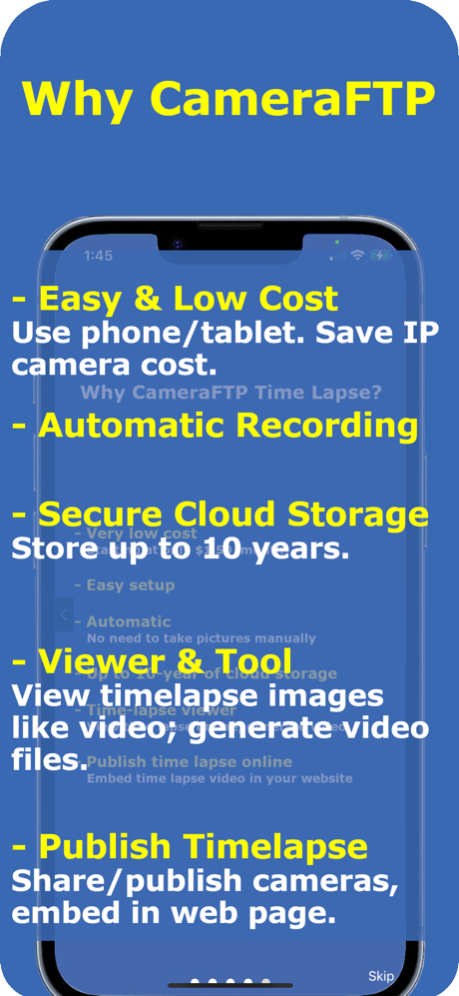CameraFTP Time Lapse 1.4.366
Continue to app
Free Version
Publisher Description
Use iPhone, iPad or IP camera for Timelapse Recording. Automatically Record Images to CameraFTP Cloud. View Timelapse Camera; Publish Camera and Embed in Web pages.
CameraFTP Timelapse App can use your iPhone or iPad as an IP camera for timelapse recording. You can save the cost of buying an IP camera. You can use WiFi or 4G/5G mobile data connection, so it works anywhere.
The app is extremely easy. It can automatically take a phone every few minutes, then upload it to CameraFTP cloud storage. CameraFTP is a leading Cloud Recording service provider. Our timelapse recording service can support up to 10 years of retention time. You can view the timelapse camera from anywhere. The recorded images can be viewed like video. You can publish the camera and embed the camera in your own web pages. It is ideal for construction projects. CameraFTP Timelapse Recording service also supports regular IP cameras.
CameraFTP Timelapse Advantages include:
- Automatic. Users don't need to manually record imgages;
- Supports IP cameras, smartphones, tablets and webcams;
- Multi-year retention time;
- Browser-based timelapse camera viewer; and mobile camera viewer app;
- Batch download recorded images for offline viewing and processing;
- Online Timelapse video creator;
- Low cost.
Timelapse Usage Cases:
- Construction project time-lapse, e.g. construction of a building, bridge, dam, ship, etc. A construction project may take 3 months to several years.
- Growing plants. It may take a few weeks to a few years. The time-lapse video can quickly tell how plants grow from a seed to big plants.
- Blossoming flowers.
- Changing seasons (of a city or mountain, etc.)
- Stars in the sky.
You can use CameraFTP Viewer app to view your time-lapse camera online. CameraFTP has free web browser based viewer and mobile viewer app for iOS and other platforms. Please go to App Store to download the CameraFTP Viewer app.
About DriveHQ.com/CameraFTP.com:
DriveHQ is a leading cloud IT service provider founded in 2003. It offers the most efficient and reliable Cloud File Server/WebDAV Drive Mapping service. It is one of the largest FTP/SFTP hosting service providers. CameraFTP is a DriveHQ division, and a leading Cloud Recording, Home & Business Monitoring service provider. DriveHQ has over 20 years of great track record. Our service up-time is over 99.99%. Please sign up for a free trial now.
Jan 11, 2024
Version 1.4.366
Automatically take a photo every few minutes based on your service plan; upload footage to CameraFTP cloud. View timelapse camera from anywhere; publish and embed camera in your web pages
About CameraFTP Time Lapse
CameraFTP Time Lapse is a free app for iOS published in the Screen Capture list of apps, part of Graphic Apps.
The company that develops CameraFTP Time Lapse is Drive Headquarters, Inc.. The latest version released by its developer is 1.4.366.
To install CameraFTP Time Lapse on your iOS device, just click the green Continue To App button above to start the installation process. The app is listed on our website since 2024-01-11 and was downloaded 0 times. We have already checked if the download link is safe, however for your own protection we recommend that you scan the downloaded app with your antivirus. Your antivirus may detect the CameraFTP Time Lapse as malware if the download link is broken.
How to install CameraFTP Time Lapse on your iOS device:
- Click on the Continue To App button on our website. This will redirect you to the App Store.
- Once the CameraFTP Time Lapse is shown in the iTunes listing of your iOS device, you can start its download and installation. Tap on the GET button to the right of the app to start downloading it.
- If you are not logged-in the iOS appstore app, you'll be prompted for your your Apple ID and/or password.
- After CameraFTP Time Lapse is downloaded, you'll see an INSTALL button to the right. Tap on it to start the actual installation of the iOS app.
- Once installation is finished you can tap on the OPEN button to start it. Its icon will also be added to your device home screen.